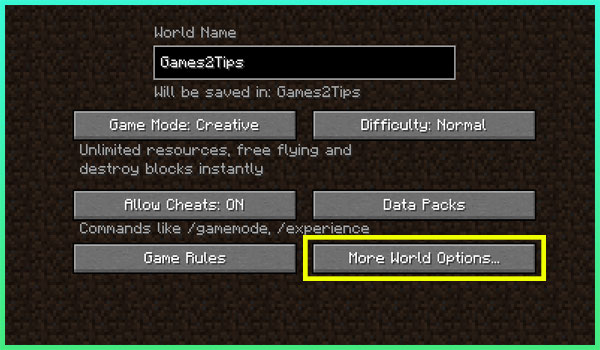Creating a flat and empty world in Minecraft is one of the best things you can do to practice more and get familiar with Minecraft items, and because this type of world is completely empty, you will get a lot of FPS and the world will load faster for you. Also, this type of world is perfect for training for bedwars or building huge buildings and is very useful
Have you never played Minecraft and don't know how to make a world? Don't worry at all! Here, we taught you very simply and easily how to create a completely flat world in Minecraft
Creating a flat and empty world in Minecraft
1- Enter Minecraft and click on Single Player in the main menu
2- Enter the Create New World at the bottom of the page✅Here you can change the game mode to creative or survival or any mode you like
3- Click on the More World options...
5- Click on Done
By clicking on the game rules, you can turn off spawn mobs so that there are no mobs in your world
With the following 4 commands, you can completely stop weather changes as well as day and night and play comfortably
2 important commands!
Do weather changes bother you in the game? Or when you play, is it day and night?With the following 4 commands, you can completely stop weather changes as well as day and night and play comfortably
/gamerule dodaylightcycle false
/time set day
/gamerule doWeatherCycle false
/weather clear
What do you think about making flat world in minecraft? Be sure to write your opinions in this regard in the comments :)