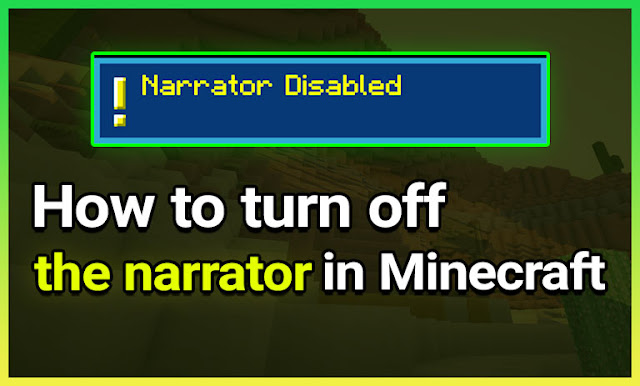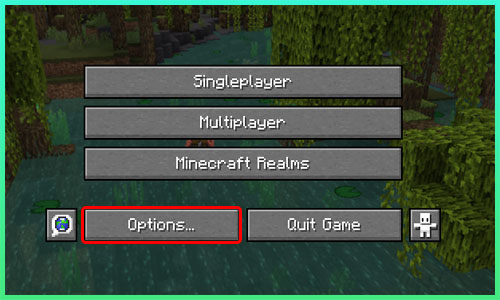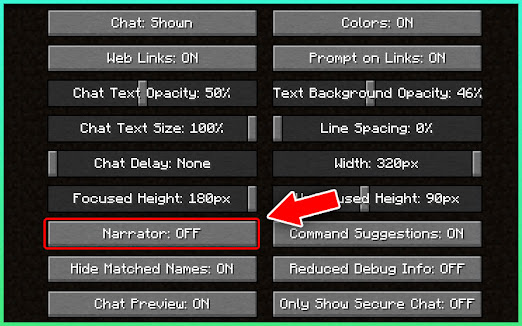Maybe you are playing Minecraft and whatever you do in the game, a guide voice is played as a robot and it is very annoying, and you are looking for a way to turn off the voice of the annoying announcer in Minecraft.
This speaker's voice is called narrator, which somehow guides you in the game, but most Minecraft players do not like this voice
How to disable the narrator in Minecraft
1- Go to Options from the Minecraft menu
2- Go to chat settings here
3- Now the only thing you have to do is to switch the Narrator option to off
You succeeded :)
Now play Minecraft comfortably and easily without any annoying sound
If you have any opinion about turning off the voice of the narrator in Minecraft, write it in the comments.